Smart Keypads like the SecEsafe CL603BF are an extremely versatile access control solution. They are able to be implemented in many different circumstances where a standard door lock may not work.
Versatility In Design
Smart locks are for the most part only compatible with standard swing or sliding doors, and use either a mortice lock or a lever lock to secure the door. A Smart Keypad, like the SecEsafe CL603BF is much more versatile, as it can be wired into an access control system or added to a new install. For instance, replacing an existing access control board in an office, or as a new standalone system. Some devices a Smart Keypad can easily be integrated with include:
- Magnetic Locks
- Electric Strikes
- Swing/Sliding Commercial Automatic Door Controllers
- Garage Door Controllers
- Boom Gates
- Swinging or Sliding Gates
Another advantage of the SecEsafe CL603BF Smart Keypad is its slim footprint and width. It is able to fit on 40mm metal doorframes easly. This is often preferable compared to installing on a material like brick. Wiring can be dropped directly down the doorframe giving a clean finish instead of drilling through or making a channel and running conduit in the brick.
Installation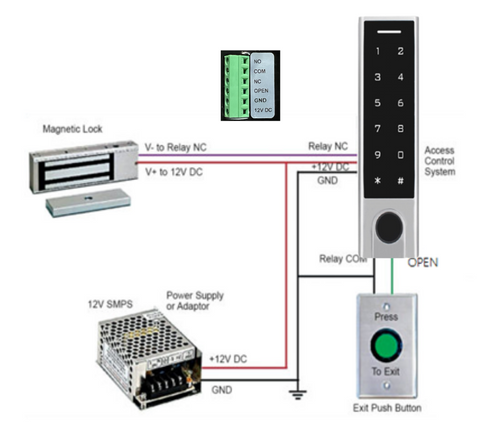
Installing the CL603BF Smart Keypad is extremely simple.
- The keypad is connected to a 12V DC power supply with two wires (+12V & GND).
- The door lock (mag, strike, garage door etc) is wired into the standard Normally Open/Normally or Closed relay wiring.
- A request to exit can be controlled using the OPEN & GND (a Normally Open Circuit)
Unlock Options
Smart Keypads have multiple different unlock methods avalable. For instance, the SecEsafe CL603BF supports:
- Random or Custom Passcodes (8 digits random, 4-9 digits custom)
- 13.56 MHz Mifare Card/Fob/Bracelet/Stick On Tag etc.
- Fingerprint
- Bluetooth Unlock using the TTLock App.
- Bluetooth Remote Keyfob from up to 8 metres away.
- Remote Unlock (using TTLock App + Gateway) when off site.
Any combination of these methods can be set up (i.e. fob for day to day use with a passcode as a backup)
These methods can be provided permanently, for a limited time, on a recurring basis, or just once. (not every unlock method offers all these options)
Office Mode
Most implementations of “Office Mode” will unlock it in the morning and lock it again at night. This seems self explanatory, and works for many businesses, but it means that someone needs to be in the office every day that office mode is set. If the office gets closed for a period of time (day off, illness, end of year holidays etc.), someone needs to remember to deactivate office mode for that period of time.
In contrast, the SecEsafe CL603BF Smart Keypad will not activate office mode until the first person arriving unlocks the door. This means that if everyone is late to work or takes a spontaneous day off, the building will still be secure.
Management
All SecEsafe CL603BF Smart Keypad management functions can be performed using the TTLock app (available on Android, iOS & Apple M1 Enabled Macs) while within Bluetooth range of the lock.
Algorithmic, random passcodes can be generated and sent even when not connected to the lock.
On top of this, limited functions can be performed remotely using the TTLock Gateway.
User, code, fob, and record management can also be accessed using the web interface when using the TTLock Gateway. The main screen also shows the connection level for all the TTLock devices. This is located at lock.ttlock.com.





